With Ext JS 5, we have tried to maximize backwards compatibility, while:
- Adding many new features
- Streamlining common tasks
- Adjusting areas of the framework that have historically caused problems
Ext JS 5 introduces support for the MVVM architecture as well as improvements on the (C) in MVC. While we encourage you to investigate and take advantage of these improvements, it is important to note that we have made every effort to ensure existing Ext JS 4 MVC applications continue to function unmodified.
This guide lays out the major areas to be aware of when planning your upgrade to Ext JS 5.
The Compatibility Layer
The ideal starting point for migrating an existing Ext JS 4.x application to Ext JS 5 is to enable the new compatibility layer. This is similar to the compatibility layer we had for Ext JS 4, except that we have moved the logic into the framework itself. This makes it simpler to enable and disable the compatibility layer. It also helps ensure that it is kept up-to date with the framework during maintenance releases. Sencha Cmd can eliminate all of the overhead when we build
ext-all.js
or when you build your application. This means the compatibility layer is only “live” during the development phase.
The primary goal of the compatibility layer is to help you identify calls to methods that need attention. This identification comes in the form of console messages and/or descriptive errors. In some cases, the former behavior is also reinstated by the compatibility layer so you can move forward and make those adjustments later in the migration process.
Default Compatibility Checks
In development mode, without specifying a compatibility level (see below) you will receive errors if you call a method that has been removed in Ext JS 5. For example, getTriggerWidth() in Ext.form.field.Trigger is one such method. When called it will generate the error:
Ext.form.field.Trigger#getTriggerWidth has been deprecated.By enabling the compatibility layer this error will be turned into a console message and the old behavior restored. When you have resolved all of these issues, you can disable the compatibility layer and you should get no further errors.
Enabling Compatibility
If you are using Sencha Cmd to build your application, you can enable Ext JS 4.2 level compatibility simply set the following property in your application’s app.json:
compatibility: {
ext: '4.2'
}If you do not use Sencha Cmd to build your application, you may specify your “manifest” object before loading the framework:
var Ext = Ext || {};
Ext.manifest = { // the same content as "app.json"
compatibility: {
ext: '4.2'
}
}Notable Changes
Browser Support
We have removed support for IE6 and IE7. Our Supported browsers are now:

- IE8+ (standards mode only)
- Firefox (PC & Mac)
- Safari 6+
- Chrome (PC & Mac)
- Opera (PC & Mac)
Note: Ext JS 5 currently does not support phones.
Doctype
The first change to make is adding the DOCTYPE. We recommend the usage of the HTML5 doctype. To ensure the Internet Explorer does not activate “Compatibility Mode”, we also recommend the
X-UA-Compatible
meta tag. For example:
<!DOCTYPE html>
<html>
<head>
<meta http-equiv="X-UA-Compatible" content="IE=edge">Omitting the doctype is not supported and will result in a non-functioning application on legacy browsers.
We imagine this part of the upgrade should also be relatively straightforward. If your application has a lot of CSS geared specifically at IE6-7, changing the doctype might be a bit more cumbersome.
Distribution
With Ext JS 5, the framework is now contained in a Sencha Cmd package named “ext”. This means we can now automate the download of the framework when you:
-
Generate your application. Just run
sencha generate app -extand Sencha Cmd will download the latest version of Ext JS and use it to generate the application. -
Build your application. When you commit your app to source control, you can now easily ignore the “ext” folder and
sencha app buildwill download and extract the framework you need. -
Upgrade your application. Using
sencha app upgrade -ext, as with generation, the upgrade process will now download the framework you need
The move to being a package means the build outputs are stored in a “build” folder. This folder is useful if you want to use Ext JS 5 directly without Sencha Cmd.
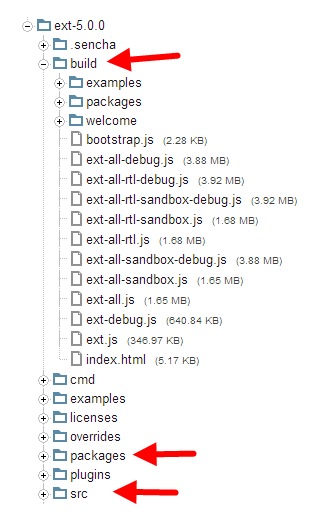
The “packages” and “src” folders are used by Sencha Cmd applications to build only what your application requires.
If you are using Sencha Cmd to build your application, please refer to the Sencha Cmd 5 Upgrade Guide . If not, read on.
ext*-dev.js
Sencha Touch consolidated “-debug” and “-dev” to simply “-debug”. The distinction between these two files created more confusion than benefit. So Ext JS 5 also removes the “-dev” files and the “-debug” files contain the appropriate debug only safety checks.
{theme}.js / {theme}.css
Themes often contain JavaScript overrides to primarily to tune default configs for some components. This requirement was introduced in Ext JS 4.2’s Neptune theme and with Ext JS 5 this will shift to give default status to Neptune. In general, to include the JavaScript portion of a theme, you need a script tag following “ext*.js”:
packages/{theme}/build/{theme}(-debug).js
The
-debug
token is optional and when present it selects the uncompressed JavaScript build of the theme overrides. {theme}.css
The compiled theme files are now present in the following folder off the root of the distribution:
packages/{theme}/build/resources/{theme}-all(-rtl)(-debug).cssThe “-rtl” and “-debug” tokens are optional. If you need RTL support, add “-rtl”. If you want uncompressed CSS, add “-debug”. You can add either, both or neither.
examples/ux
The “User eXtensions” are provided as a starting point in building useful components. They are often useful as-is but are intended to serve as examples of how to go beyond the core framework. The ux folder is basically the same as before but will likely be converted into an “ext-ux” package in the near future.
Config System and Component
Sencha Touch developers should be intimately familiar with the class definition config syntax. Ext JS 5 extends the config system to make it more backwards compatible and now calls initConfig in the Component constructor (before calling initComponent). This change will likely affect custom components that use the config system so be sure to check your components as the timing of config property initialization will likely be different.
Declaring new config properties is the same as always, but derived classes can now set these directly on their class body. This approach allows derived classes to remain compatible with their base class even when the base class converts an old-style property to a config system config property.
One internal change to the config system that will be of benefit to some classes is that a custom set method can now use “callParent” to call the generated set method. Unless the class inherits the set method in which case the generated set method won’t be applied.
Declarative Listeners
In prior versions of Ext JS, listeners declared on the class body would be overwritten by listener declarations on subclasses or instance configs.
As of Ext JS 5, listeners declared on the class body will never be overwritten. Instead, listeners defined on suclasses or in instance configs will be added to any existing listeners inherited from superclasses and/or mixins. This enables listeners to be safely defined in a declarative manner.
In the following example all three listeners will be called:
Ext.define('SuperButton', {
extend: 'Ext.button.Button',
listeners: {
click: function() {
console.log('button clicked (superclass handler)');
}
}
});
Ext.define('SubButton', {
extend: 'SuperButton',
listeners: {
click: function() {
console.log('button clicked (subclass handler)');
}
}
});
Ext.create('SubButton', {
renderTo: Ext.getBody(),
text: 'click me',
listeners: {
click: function() {
console.log('button clicked (instance handler)');
}
}
});Users who were dependent upon the past behavior of declarative listeners that overrode their parent classes’ listeners will need to change their code to override the handler method instead.
DomQuery
Since all supported browsers now have querySelector(), Ext JS 5 has removed Ext.dom.Query as a default requirement. This means that if you still need to use Ext.dom.Query, you’ll need to include it manually. It is also now recommended that you use only Ext.Element methods, (e.g. select(), selectNode() and query()) rather than relying on Ext.dom.Query directly.
We recommend replacing all usages of Ext.dom.Query, but there are circumstances where it may still be needed. If you may also opt to require Ext.dom.Query at application start. The most likely reasons to continue using Ext.dom.Query would be:
- Reliance on custom “pseudo” selectors like “:contains”.
- Use in Ext.data.reader.Xml.
DomHelper
There is a minor change in DomHelper behavior with regards to generating HTML markup: for element attributes whose values are
undefined
, no attribute markup will be generated. When a valueless atribute is desired, use an empty string instead:
el.createChild({
tag: 'div',
foo: '',
bar: undefined
});
The new DOM element will look like this:
<div foo=""></div>
.
ExtraParams
Directly setting extraParams on a proxy is no longer the preferred method of appending extraParams in Ext JS 5. Please utilize the setExtraParams() / getExtraParams() methods to get and set your proxy’s extraParams.
For instance:
Ext.Ajax.setExtraParams({
foo: "bar"
});Grid
In ExtJS 5, each row is a separate table element. This improves browser layout performance.
Buffered rendering
The “bufferedrenderer” grid plugin is now enabled by default. This means that only the set of visible rows, and a small, configurable zone of extra rows to allow scrolling are rendered. New rows are added when the grid is scrolled. Rows on the trailing edge are removed when they move outside this extra zone.
This can be disabled by setting
bufferedRenderer
to
false
on the
grid
. For example:
Ext.create({
xtype: 'grid',
bufferedRenderer: false,
...
});Automatic layout on update
Grid row updating does not cause layouts unless there is the possibility of variable row heights. That is, some cells may contain arbitrary HTML such as variable sized fonts, wrapping text or images. If any of these are being used, you should configure that column with
variableRowHeight: trueIf any visible column does specify that it may cause variable row heights, then an update which affects that column will trigger a layout. The layout is required to account for changes in overall height, scrollbar presence and column width (reacting to scrollbar presence).
Declarative cell renderers
Column cell renderers my now be specified as a string specifying the
name
of a method in the column’s configured
scope
, or if no scope is specified, in the either the
ViewController
or the closest ancestor component with
defaultListenerScope
.
Cell formatters
A cell formatter is specified as a format specification as would be used in a
Ext.Template
formatted token. For example
formatter: 'round(2)'
to round numbers to 2 decimal places or
formatter: 'date("Y-m-d")'
to format a Date.
When the value begins with
"this."
(for example,
"this.foo(2)"
), the implied scope on which “foo” is found is the
scope
config for the column. If the
scope
is not given, then either the
ViewController
or the closest ancestor component with
defaultListenerScope
is assumed to be the object with the method.
Efficient cell updating
Columns may now be configured with an
updater
. This is a method which is only called when a record is modified and an existing grid row needs to be updated. It is passed the HTML cell element and the new value, and may manipulate the DOM structure in any way.
If any visible columns use a custom renderer which declares extra arguments in addition to the value, then the updater is not used since these arguments may be used to affect the generated HTML of a row, therefore a full new HTML row must be rendered, and the renderer will be used.
Throttled updating
If a store is being updated very rapidly, then updates to a view may be throttled so that changes are batched and flushed on a configurable interval. A Grid may be configured with
throttledUpdate: true
to enable this. By default, the delay between flushes is 200 milliseconds. This is configurable using the
updateDelay
config.
Widget column
The Ext.grid.column.Widget is a column which may be configured with a config object which contains an xtype. This config object is used to create a Component or Widget in each rendered cell of that column.
If the Component has a
defaultBindProperty
, the column’s
dataIndex
field is bound to that property, and the Component will be updated whenever that field changes.
Coming soon: Widgets and components in a widget column can use the
bind
config to bind to a ViewModel which encapsulates the current row’s record.
Deprecated configs
- verticalScroller is ignored.
Grid Filters
Grid filters have been changed to be a plugin instead of a feature. This means that grids previously using a Grid Filter Feature will need to update the syntax to indicate that grid filter is a plugin. Grid filters will also need to be defined on the column. It is no longer possible to pass them in as a config to the grid filter’s constructor. Grid Filter implementation should now look like this:
{
text: 'Origin',
dataIndex: 'origin',
filter: {
type: 'string',
value: 'in'
}
}, {
text: 'Age',
dataIndex: 'age',
filter: {
type: 'numeric',
value: {
gt: 100
}
}
}
The
type
of the filter is deduced from the Model of the Store if there is a field defined by name of the
dataIndex
given on the column.
Charts
We introduced a new, high performance, touch-optimized charts package in Sencha Touch 2.1. We have now enhanced that charts package to work with Ext JS 5 and Sencha Touch. This brings lots of new capabilities, as well as great performance on tablet devices.
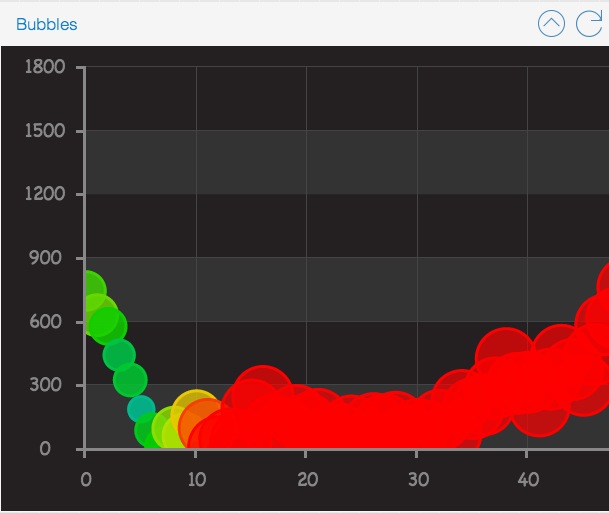
The legacy Ext JS 4 charts have been converted into a separate package. This means that you can still use them when upgrading to Ext JS 5 if you’d like to minimize your conversion effort. The process of updating to the new charts package simply requires switching the ext-charts package for the new sencha-charts package. Many of the APIs remain the same. For details on upgrading from Ext JS charts to the new Sencha Charts, see the Charts Guide .
Our current Ext JS charts will remain in the framework for legacy support until Ext JS 5.1 (at the least). However, they will not gain any of the new features or functionality included with Sencha Charts.
While the new charting package has many similarities with the legacy charts, users should expect to find some API differences.
Data
Models
The internals of Ext.data.Model have been heavily optimized to include support for calculated fields, better identity (“id” property) management and undeclared fields.
This last item takes a bit of unpacking. Basically if the following are true for a field then that field no longer has to be listed in the fields array:
- Needs no conversion beyond deserialization (say from JSON)
- Has no default value
- Does not need to be validated (at the Model level)
Properties / Configs
-
data: In Ext JS 5, undeclared model fields will remain intact where they were previously pruned in Ext 4. This is allows Models to only define the fields that need to be processed in some way. The data object passed to the constructor simply becomes the
dataproperty and defaulting and conversions are applied in place. -
raw: Because of the changes to the data property, there is no longer a separate raw data property tracked on each record. Should your existing applications rely on this previously Reader-generated property, you can approximate the old behavior during the transition with a simple override to copy the data before it is updated:
Ext.define('App.overrides.data.Model', { override: 'Ext.data.Model', constructor: function (data) { this.raw = Ext.apply({}, data); this.callParent(arguments); } }); -
id / internalId: When a record is created and no “id” is given, one will be generated. This is handled by the Model’s “identifier” config (from Sencha Touch and formerly “idgen” in Ext JS 4). This is placed as “id” on the record (accessed using “getId”) as well as in the “data” object as the “idProperty”. In Ext JS 4, the id would often be copied to the internalId. This is no longer the case. The internalId is a separately generated value that is unique across all records and should never be changed. The id, however, may be changed.
-
clientIdProperty is now a config for Writer that is used to rename “id” as it is sent to the server for create operations. If now present, the generated “id” will be sent. As with Ext JS 4, the server’s response is used to send back the server-generated id as needed. The id sent to the server is read back using the existing “clientIdProperty” on Model. When using a Session, the “foreign key” fields of all associated records will be updated, if maintained within the same session.
-
modified: Ext.data.Model previously returned an empty object for the
modifiedproperty if no records had changed. In Ext JS 5, accessing the Model’s modified property will returnundefinedif no changed records have been appended. Changes such as these allow the Data package to remain as slim as possible.
Users should now utilize the model’s “modified” methods to ascertain change. These include:
- isModified()
- getModified()
- getChanges()
-
belongsTo: Deprecated in favor of “reference” config on field. See below.
-
hasMany: Typical use is deprecated in favor of “reference” config on field. See below. The use of hasMany to describe child items that do not contain a foreign key is supported.
-
associations: Same as above since this config is just an alternative way of expressing belongsTo and hasMany.
-
persistenceProperty: This property has been removed.
-
validations: Supported but deprecated for creating validators associated with a single field. For these use the validators config object which is keyed by field name.
Methods
-
constructor: To construct a record, you simply pass the data object. The second argument is the owning Session (see below) and should not be passed by user code - it is intended for use by Session.
-
destroy / erase / drop: There was a conflict between this “destroy” method meaning “remove record on server” and Ext.Base which defines “destroy” for all objects to mean “clean up the local resources used by an object”. For this reason, Sencha Touch renamed Model’s “destroy” method to “erase”. This rename is now part of the merged data package and there is now also a “drop” method that marks the record to be removed, but does not save it immediately. So, “erase” is the same as “drop” then “save”. “destroy” is now inline with the rest of the framework, which means to clean up an object.
Fields
One of the biggest changes to fields is that the various field types are now defined as classes in a small class hierarchy (Ext.data.field.*). Now you can write custom field types and use them in your Models by simply giving them an alias (for example, ‘data.field.foo’) and using that name as the type config on a field (for example, ‘foo’).
-
depends: You can now declare the field names that a “convert” function uses to calculate its value and this field will automatically be updated whenever any of these fields are set.
-
calculate: This new config allows you to write a simple function that produces the value of a field given the record’s data object. Instead of declaring a “convert” function and the “depends” array, this text of this function is parsed to extract the field dependencies.
-
reference: To make it simple to relate one Model with another, when a field contains the id of another record (a “foreign key”), you can add this config and simply give the name of the Model being referenced. This is enough to populate association data for both this Model and the referenced Model.
-
validators: This config is typically used when deriving a custom field type, but this is an easy way to list the rules that describe a valid field value.
-
useNull: This config is now named allowNull .
The ability to derive custom field types replaces the Ext.data.Types static class which has been deprecated.
Stores
There are several internal changes to stores in Ext JS 5. Many are inherited from Sencha Touch and others are to support chained stores.
Added
- “beginUpdate” / “endUpdate”: These methods can be called before making multiple changes to a store and after. These translate to new “beginupdate” and “endupdate” events as these transition an internal update counter from or back to 0. This allows views observing the store to defer expensive operations out to the “endupdate” event.
Changed
-
“getById” / “getByInternalId”: In Ext JS 4, only getByInternalId was a map lookup, and since internalId was not always the same as id, applications needed to call getById. In Ext JS 4 that was a linear search, but in Ext JS 5 both are backed by maps.
-
“remove” event: In Ext JS 4.x, store fired the remove event for every record. However, in Ext JS 5, record removals only fire one event for an array of records.
-
“add” event: Previously the index sent with an add event only matched the first record even if the records were not contiguous. Now the add event is sent once per contiguous range.
-
“datachanged” event: In some cases, previous Ext 4 releases did not always fire this event consistently. Ext 5 now assures that this event is raised for all manual bulk load methods such as “loadData”, “add”, or “insert”. Note that this event is not raised initially when a Store is instantiated with inline data: [ ].
-
“destroy” / “destroyStore”: In ExtJS 4, the “destroy” method was used to send a remote request to the server to delete records. This conflicts with the common usage of “destroy” across the framework to mean to clean up resources. To bring this in line, the “destroy” method now cleans up a store. To send a delete request to the server, the “erase” method (same as model) should be used. “destroyStore” is deprecated.
Deprecated / Removed:
-
“buffered” config: This config is supported for Ext.create and operator new, but is deprecated. It is recommended to create a buffered store using
type: "buffered". If you are deriving a store from Ext.data.Store, the “buffered” config is not supported. Instead derive from Ext.data.BufferedStore . For example, a grid store config:store: { type: 'buffered', // was "buffered: true", ... } -
groupers: Support for multiple grouping levels was never realized in Ext JS 4 and groupers was really nothing more than extra sorters. This has been replaced by the “grouper” config and the getGroupString method that was previously configured on Store is now configured on the grouper. The internal structures are now much closer to being able to support nested groupers and this config will most likely be restored when that functionality is available.
Class Hierarchy Changes
If you have written custom Store classes and perhaps used AbstractStore or if you have extended TreeStore, the changes to the Store class hierarchy will probably have some impact. Otherwise, you can probably skip this.
The new classes in the hierarchy (beyond ChainedStore) are the private classes: ProxyStore and LocalStore. While direct use of these is labeled private, their methods and properties are public parts of their derived classes. The ProxyStore class contains those things that manage remoteness, making this class the closest to the AbstractStore from Ext JS 4, while the LocalStore mixin provides the methods for managing a local collection of records.

TreeStore
The change to TreeStore is perhaps more interesting than the others. Now that the TreeStore is the actual record store for a view, your listeners on TreeStore will work, whereas before, listeners often had to be placed on the NodeStore since that was the store connected to the view.
-
get/setRootNode: Supported but deprecated in favor of get/setRoot. This is because “root” is now a config system config property and these are the standard get/set methods.
-
load event: TreeStore load event now dispatches with arguments that match Ext.data.Store. New argument order is [store, records, successful, operation, node]
Different levels of trees may contain different node types.
The type of node to create may be defined on the store’s model class. A TreeModel (Base class of models to be used in a TreeStore) may be configured with a
childType
which is the short name of the TreeModel class to be used when reading its child nodes.
Another way to specify the node type to read is by configuring the
Reader
of the store with a
typeProperty
. This specifies the property name in incoming raw record data which provides the short name of the TreeModel class to be read.
** node events are no longer relayed unchanged through the TreeStore** This is because the TreeStore is now the View’s driving Store, and events named ‘remove’, ‘insert’, ‘sort’ etc are significant to listening Views because they are native Store events.
Node events are prepended with ‘node’ before being relayed through the TreeStore.
Operation
Ext.data.Operation
has now been split into 4 subclasses, one for each type of CRUD operation. These operation classes should be used in favor of
Ext.data.operation.Operation
directly.
Proxy
-
“destroy” / “erase”: Similar to model & store, the destroy method has been corrected to mean clean up any resources. To send a delete request to the server, the “erase” method should be used.
-
“doRequest”: Now takes a single argument, an
Ext.data.operation.Operation. Callbacks should be attached to operation directly.
Reader
- root: Supported but deprecated. Renamed to “rootProperty” for consistency with all other property name configs.
Writer
- root: Supported but deprecated. Renamed to “rootProperty” for consistency with all other property name configs.
-
writeAllFields:
The default for this config was
trueand is nowfalseto optimize data transfer. This config is used to tell theWriterto send all fields on anupdateeven if those fields have not changed.
Sessions (NEW)
The new Session class will help manage editing of multiple records and their associations. If you are manually saving records and stores and have to work out the proper sequence to save all of your edits, the Session class will likely be very helpful. Check out the API documentation on Ext.data.Session to determine if you might benefit from coordinated Model management.
Schema (NEW)
Collecting and managing all of your Model definitions and their associations is now handled by the Schema class Ext.data.schema.Schema . The Schema class knows, for example, when one class declares an association with another and ensures that both classes are “decorated” with appropriate accessor methods - regardless of the order in which those classes are loaded.
ModelManager (DEPRECATED)
The Ext.data.ModelManager class is deprecated. Its features have been replaced by Schema.
Associations
The way you declare associations has been streamlined. The old syntax is supported but, in many cases, field’s new “reference” config makes the declaration much simpler. Further, Ext JS 5 now supports “many-to-many” associations using the “manyToMany” Model config.
Ext.data.association.* (REPLACED)
The contents of this namespace have been replaced by Schema. Direct use of these classes in applications is rare and the configs that corresponded to these classes (“belongsTo”, etc) are still supported though most deprecated.
AbstractElement (REMOVED)
This class has been removed and merged with Element (see below).
Element
The Ext.dom.Element class has been merged between Ext JS and Sencha Touch. In this process a handful of methods had to change in mostly minor ways.
Constructor
In Ext JS 4, the Ext.dom.Element constructor would return an element from the element cache, if one existed in the cache, unless “true” was passed as the “forceNew” parameter. As of Ext JS 5 this behavior has changed to always construct a new Ext.dom.Element instance, and the “forceNew” parameter has been removed. This helps avoid a redundant cache lookup, since the most common path is for the Element constructor to be called from Ext.get() which has already performed cache lookup. Users are advised to avoid calling the Ext.dom.Element constructor directly and always use Ext.get() or Ext.fly() if an Element instance is required. The constructor has been tagged as “private” in the docs to reflect this change.
Ext.get()
In Ext JS 4 Ext.get() would return null if a DocumentFragment was passed. In Ext JS 5 DocumentFragments are allowed to be wrapped in an Ext.dom.Element instance using Ext.get(), so that they can take full advantage of the Ext.dom.Element API.
Ext.fly()
Ext.dom.Fly is now a separate class, and just like Ext.dom.Element it should not be instantiated by calling the constructor. Always use Ext.fly() to retrieve a flyweight element instance. The major change in behavior for flyweight Elements between Ext JS 4 and 5 is that in version 5 you can no longer attach event listeners (addListener and removeListener raise errors in development mode). Always use Ext.get() to retrieve an Element instance if it will be used to attach event listeners. Using Ext.get() adds the Element to the internal Element cache which allows its listeners to be cleansed upon destruction. While adding listeners to flyweight Elements was not recommended in v4, it is now strictly enforced.
Another minor change to the behavior of Ext.fly() is that it will no longer allow text nodes to be wrapped, but will return null if a text node is passsed. This was done for consistency with the behavior of Ext.get().
Element.create()
In Ext JS 4 Ext.dom.Element inherited the default static create() method generated by the class system. As a result it was possible (though not recommended) to instantiate an Element instance using Ext.dom.Element.create(). Sencha Touch has a private overridden create() method on Ext.dom.Element which is used as part of the rendering process for components. This conflict has been resolved in favor of Sencha Touch. To retrieve an Element wrapping a node or id, use Ext.get() or Ext.fly().
Element selection methods (select, query)
In 4.x the select() and query() methods used Ext.dom.Query under the covers. This was done primarily to allow them to work in older browsers that did not support querySelector and querySelectorAll, but this had the side-effect of enabling a few advanced selectors not supported by the native querySelector and querySelectorAll.
In Ext JS 5 all supported browsers have querySelector and querySelectorAll, and so using Ext.dom.Query for processing element selectors is not typically necessary. As a result, we have changed the select() and query() methods to use querySelector or querySelectorAll, and have removed the requirement of Ext.dom.Query. Users who require the advanced selectors supported by Ext.dom.Query can use Ext.dom.Query directly, or they can restore the old functionality of Ext.dom.Element’s query() and select() methods, using an override such as the following:
Ext.define('Ext.ElementCompat', {
override: 'Ext.dom.Element',
requires: [ 'Ext.dom.Query' ],
select: function(selector, composite) {
var elements;
if (typeof selector == "string") {
elements = Ext.dom.Query.select(selector, this.dom);
}
else if (selector.length !== undefined) {
elements = selector;
}
return composite ? new Ext.CompositeElement(elements)
: new Ext.CompositeElementLite(elements);
}
}, function(DQ) {
Ext.query = function(selector, root, type, single) {
return DQ.select(selector, root, type, single);
};
});Method Changes
- getAttributeNS - deprecated. use getAttribute instead
- isDisplayed - deprecated. use isStyle(‘display’, ‘none’) instead.
- getStyleSize - deprecated. intended for internal framework use, but unused by the framework
- getComputedWidth - deprecated. use getWidth instead.
- getComputedHeight - deprecated. use getHeight instead.
- setLeftTop - deprecated. use setLocalXY instead
- setBounds - deprecated. use setBox instead
- isBorderBox - deprecated. since IE6/7 are no longer supported, all browsers use border-box model
- relayEvent - removed. Because Ext.Element now derives from Ext.mixin.Observable, this method conflicted with a private relayEvent method in Observable. If relayEvent functionality is needed, use the Observable relayEvents() method.
- isTransparent - deprecated
- getHTML - deprecated. use getHtml instead
- replaceWith - deprecated. use replace() instead.
- setRegion - Removed. Use setBox() instead.
We have removed the following private or undocumented methods from Ext.dom.Element:
Instance methods: getViewWidth, getViewHeight, getStyles, addToCache, updateCacheEntry, hasMetrics
Static methods: addUnits, isAncestor, getX, getY, getXY
Instance IDs
As part of our performance optimization efforts in Ext JS 5, we have removed the overhead for handling identifiers with invalid characters from certain core areas. To help catch such ids before they fail, we have added checks in key places such as
Ext.get()
and the Ext.Component constructor. These checks use
Ext.validIdRe
, which is defined as:
validIdRe: /^[a-z_][a-z0-9\-_]*$/iIn a nutshell, create ids that adhere to the above regex in order to future-proof your application.
EventManager
The new event system does not utilize Ext.EventManager, and so it has been deprecated. If you are using Ext.EventManager to attach event listeners to Elements please use the Ext.dom.Element (Observable) api instead. For help upgrading legacy applications a deprecated version of Ext.EventManager is provided, but it must be explicitly required since it is no longer used by the framework internally
AbstractComponent (REMOVED)
This class has been removed and merged with Component (see below).
Component
The most important change to Component is that the constructor now calls initConfig. Derived classes that use the config system will need to account for the potential change in timing that this may cause. These classes should no longer call initConfig themselves.
As part of the config system support, initConfig for Component actually performs its task two different ways, depending on whether a property is using the config system. Consider this derived component:
Ext.define('CustomComponent', {
extend: 'Ext.Component',
config: {
foo: 42
},
bar: 'value'
});
var cc = new CustomComponent({
foo: 427,
bar: 'other'
});It is unlikely that a class would declare two config properties, one using the config system and one not like the above. However, Ext JS components are a mixture like this so it is important to understand how this is processed.
The “foo” value of 427 will be passed to the generated setFoo method during the constructor. If this class had supplied setFoo, applyFoo and/or updateFoo, all of these methods would be called as the config system normally would. The “bar” value of “other”, however, will be set on the instance before the config system properties are processed.
In other words, the config object passed to the constructor is handled in almost the same way as previous versions: properties are copied onto the instance. The only difference is that config system properties are instead passed through the proper setters, appliers and updaters. All of this is handled by initConfig.
Another important change to Component is the removal of the
margins
config, as well as the
defaultMargins
config of all container layouts. The
margin
config is now the only way to configure margins on Components. Applications that previously used
margins
should change to using
margin
instead. Applications that used
defaultMargins
on the layout should instead configure a
margin
in the Container’s
defaults
block.
Method Changes
- setRegion - Removed. Use setBox() instead.
AbstractContainer
This class has been removed and merged with Container.
AbstractPanel
This class has been removed and merged with Panel.
Panel
Panel Headers
Panel Header titles are now instances of
Ext.panel.Title
. This means additional flexibility in configuring the Header’s title, however, it also means that
header.title
will refer to an instance of
Ext.panel.Title
instead of the actual title text. For maximium compatibility the
title
property of
Ext.panel.Panel
will still refer to the title text, but applications that use a Header instance to access the title text will need to use
header.getTitle().getText()
.
Panel Header icons are now part of the Header’s
Ext.panel.Title
component, and so they no longer participate as an
item
in the Header. This means that the behavior of
titlePosition
will off by one compared to version 4 when there is an icon present. Applications that use
titlePosition
to control the position of the title relative to the icon will need to change to use
iconAlign
instead.
Method Changes
When panels are using inside a Border layout, there are extra methods available. To get along with the config system, two setters were renamed
-
setRegion - This sets the
regionconfig. This method should be used instead of setBorderRegion. -
setWeight - This sets the
weightconfig. This method should be used instead of setRegionWeight.
Ext.form.Field
Form field layouts underwent a major refactor to take advantage of more advanced CSS features available in IE8+. This enabled us to completely eliminate JavaScript involvement in the layout of the internal elements of form fields, and also resulted in the elimination of the table elements that were used for form field layout in Ext JS 4. The end goal was for the functionality of form fields to remain the same, but there was one minor change in their behavior.
In v4, if the width of the form field’s parent element was smaller than the field’s default width, the form field would become smaller as well, fitting inside the containing element. This allowed configurations such as the following to work:
Ext.create('Ext.panel.Panel', {
renderTo: document.body,
title: 'Field Test',
width: 100,
bodyPadding: 10,
items: [{
xtype: 'textfield',
margin: 0
}]
});
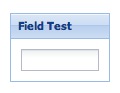
In v5, the field is not allowed to be smaller than it’s default width, unless a width is configured on the field itself, or set by the containing layout. This means that the above configuration results in a field that overflows outside the container.
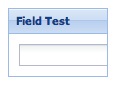
There are 3 possible solutions to this problem:
- Set the form field’s width directly using its width config
- Use a container layout that sets the width of the field (e.g. ‘anchor’)
- Use autoScroll: true on the container if scrolling the field into view is desired.
Ext.form.field.TriggerField
This class is deprecated because any text field can now be configured with triggers. These new triggers are much more easily declared and managed (for example, they can easily be shown and hidden as needed). This is a welcome improvement over Ext JS 4 where only TriggerField and derived classes could have triggers, and those triggers were configured in a very rigid manner.
Creating a field with custom triggers is now as simple as:
Ext.create('Ext.form.field.Text', {
renderTo: Ext.getBody(),
fieldLabel: 'My Custom Field',
triggers: {
foo: {
cls: 'my-foo-trigger',
weight: 1, // controls display order
hideOnReadOnly: false, //always visible
handler: function() {
console.log('foo trigger clicked');
}
},
bar: {
cls: 'my-bar-trigger',
hidden: true,
handler: function() {
console.log('bar trigger clicked');
}
}
}
});Use of “trigger1Cls” and related configs is supported but deprecated in favor of named triggers and their config properties.
Ext.ComponentManager
This class is seldom used directly by applications, but its internals have been streamlined and it no longer provides a HashMap of components. Instead look at the methods this class provides to access the registered components.
Ext.util.Bindable
This class was renamed to
Ext.util.StoreHolder
to remove confusion with the new
Ext.mixin.Bindable
that supports data binding. This was intended to be an internal helper class used by various components to add support for a
store
config and was never intended for public use.
SASS/Styling API changes
The experimental
$tab-left-rotate-direction
and
$tab-right-rotate-direction
SASS variables were removed in favor of the new
rotation
config of
Ext.tab.Tab
and
tabRotation
config of
Ext.tab.Panel
and
Ext.tab.Bar
. The new configs provide much more flexibility in that they allow tabs to be rotated in any direction regardless of which side the tab bar is docked to.
Tab and Button styling was unified to use a common set of rules and a similar API, as a result the
$tab-text-padding
SASS variable and the
$ui-text-padding
parameter to the
extjs-tab-ui
mixin were changed to accept a number, not a list.
Styling of Box layout overflow scrollers for
Ext.menu.Menu
and
Ext.toolbar.Toolbar
was changed to use UI-specific path names for the scroller icons. This means that themes that provided their own custom scroller icons for the default UI of Menu or Toolbar will have to rename those images to include the UI name as follows:
- menu/scroll-bottom.png -> menu/default-scroll-bottom.png
- menu/scroll-top.png -> menu/default-scroll-top.png
- toolbar/scroll-top.png -> toolbar/default-scroll-top.png
- toolbar/scroll-right.png -> toolbar/default-scroll-right.png
- toolbar/scroll-bottom.png -> toolbar/default-scroll-bottom.png
- toolbar/scroll-left.png -> toolbar/default-scroll-left.png
Panel headers now support an
iconAlign
config, and this alignment is relative to the header’s title. This means that the icon is no longer a separate component in the panel header, but instead it is part of the
Ext.panel.Title
component. As a result, when headers are rotated vertically, the title and icon are both rotated (previously only the title would be rotated, and the icon would not be rotated).
As part of the effort to simplify Panel Header markup, the “body” element of Panel Headers was removed. For consistency, the
$tip-header-body-padding
SASS variable was renamed to
$tip-header-padding
, and the
$ui-header-body-padding
parameter of the
extjs-tip-ui()
SASS mixin was renamed to
$ui-header-padding
.
For consistency with the new form-field SASS mixins the following SASS variables were removed:
-
$form-field-font -
$form-toolbar-field-font
Use
$form-field-font-size
,
$form-field-font-family
, etc. instead.
Classic Theme Overrides
The classic theme now contains overrides for several classes. Users of ext-theme-classic and ext-theme-gray themes who are not using Sencha Cmd to build their apps will need to include ext-theme-classic.js or ext-theme-gray.js in order for those themes to work as they did in version 4. This portion of the upgrade will be seamless for users who use Sencha Cmd to build their apps, since Cmd automatically includes theme overrides.
Liquid Layout Components
In Ext JS 5 Form Fields and Buttons use “liquid” CSS layout. This means that their layouts are achieved using CSS only with no JavaScript intervention needed. When these “liquid layout” components are used in certain container layouts like “form” and “auto”, the layout engine can completely skip their layout runs. The side effect of this new behavior is that application developers can no longer rely on the
afterComponentLayout
,
onBoxReady
, and
onResize
template methods or the
resize
and
boxready
events of Buttons and Form Fields. In simple cases
afterRender
can often be used as a replacement for
onBoxReady
.
It is possible (although not recommended) to re-enable all of these missing events and template methods by setting the
liquidLayout
config of the Form Field or Button to
false
; however, be advised that disabling liquid layout can cause the application to incur a performance penalty since the layout system may have to read the DOM to determine the Component’s size.
Keyboard Navigation and Focus Styling
One of the biggest improvements in Ext JS 5.0.1 is better support for keyboard navigation, a key feature of any accessible application. Perhaps the most commonly cited reason for making an application keyboard-navigable is accessibility, or ARIA support. However, many users accustomed to using the keyboard will find keyboard navigation to be a generally useful productivity feature. The main goal of keyboard navigation support is for all functionality to be accessible using the keyboard, and this means every actionable element must be focusable, and have a distinct focus style.
We expect support for keyboard navigation to be a welcome change for many applications, making them more accessible to more users. At the same time, we understand that all applications have different needs and requirements. In some cases, the default focus styling may not be desired, so we have provided the ability to customize the focus styling of any component using a robust API of SASS variables and mixins.
Check out our Accessibility Guide to learn more about changing focus styling in your application.
More Information
For more information about the Upgrade process, please check out these guides:

